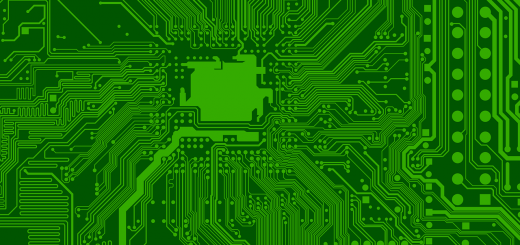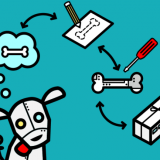Lazy Chip Search: Free Chrome Extension
Every new Hardware project starts with a research about the components to be used in the final product. Each chip has to satisfy a number of criterion in order to make it to the final design, the most common ones being pricing and availability. One of the most famous online tools to help with pricing and availability of electronic chips is “Findchips“. In case you are not familiar with it, Findchips collects data from online suppliers such as Digikey or Mouser about the desired chip number and displays it to the user. “Lazy Chip Search” is a chrome extension that adds a quick way for using Findchips.
The extension has one simple goal and it is to make searching Findchips (or other tools in the future “parts.io” ?) easier. Instead of opening the Findchips website and entering the part number, the Lazy Chip Search tool allows you to search the desired part number from the page you are already on. The extension is available on the chrome web-store on the following link.
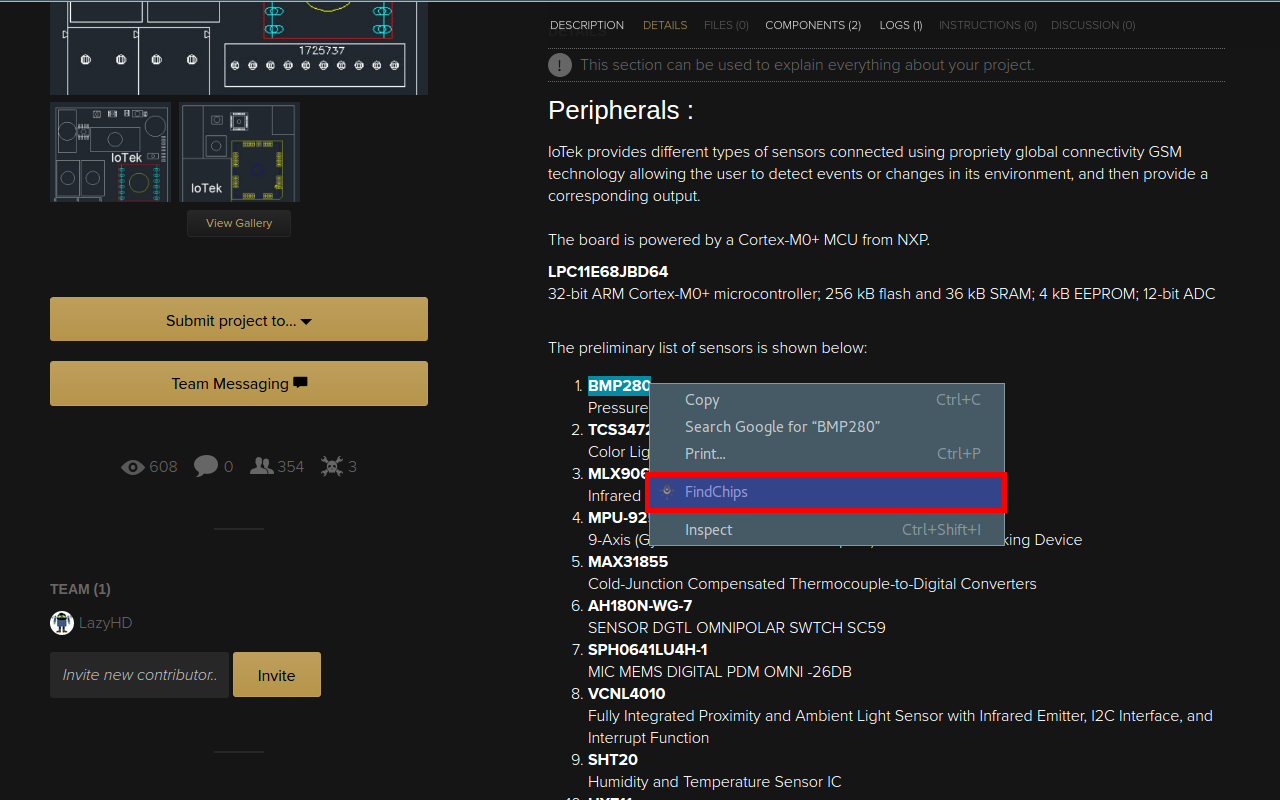
In the above example, I am browsing one of my project pages on Hackaday.io.
- Select the desired part number (ex: BMP280)
- Right click to open the context menu
- Click “FindChips”
A new tab will open inside chrome and display the results for the selected item.
The solution is still in Beta with limited functionality. If you want to request new features or join the development, the project is open source. You can find more details about the project over on the Hackaday project page. The source code is hosted as a GIT repository on Bitbucket.
Latest posts by Hisham Daou (see all)
- Reimagine Lebanon… Win 10,000 USD - December 28, 2016
- Lazy Chip Search: Free Chrome Extension - November 21, 2016
- Arduino: The Beginning Of The End ?! - October 28, 2016